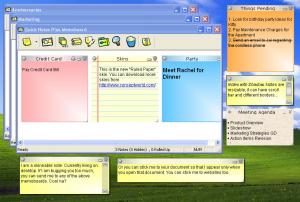Quick Notes Plus
5.0 (Build 48)
Size: 2.17 MB
Downloads: 4866
Platform: Windows (All Versions)
I don’t know about you, but I don’t particularly like to see all sorts of sticky notes or post-it notes on the side of the monitor. It looks messy and I just don’t like it. I could learn to live with this nuisance if I knew there were no alternatives. But the simple truth of the matter is that there are alternatives. Instead of using real post-it notes you could use virtual ones. All you need to accomplish this is the right piece of software.
The Conceptworld Corporation-developed and aptly named Quick Notes Plus is the right application for this job. As far as I see it, using Quick Notes Plus is a vastly better choice than using traditional post-it notes.
The main advantage is that it eliminates the clutter, it will do away with the myriad of sticky notes on the sides of your monitor. Think about this scenario: you have tens of post-it notes stuck to the sides of your monitor, making it pretty hard to spot the note you want and making your monitor look like…let’s just say unappealing. With Quick Notes Plus you can easily manage your tasks while removing those annoying pieces of paper stuck to your monitor.
When I say “tasks” I mean that you can create to-dos, reminders, appointments or plain notes. And when I say “easily manage” I mean Quick Notes Plus is so easy to use that anyone, even the novice user should be able to pick up the basics in no time at all.
Getting back to the talk about clutter, you may be thinking that by using Quick Notes Plus you will only move the clutter of notes from outside your monitor, inside it. This is not the case for one simple reason: Quick Notes Plus lets you organize sticky notes inside folders in order to avoid desktop clutter. Furthermore you can add notes to documents and websites, meaning that when you access a document or website, the notes attached to them will show up.
Another advantage to using Quick Notes Plus is that it reminds you about certain tasks. Take this situation for example: you take a traditional post-it and write down something like “go see Bob on April 26.” You then stick the post-it to the side of your monitor, among the numerous other notes you have there, and forget all about it. On April 30 you find the note and…facepalm. This would not have happened if you only used Quick Notes Plus. That’s because the application lets you set up reminders.
Yet another advantage to using Quick Notes Plus is that you can share notes with others. You can send notes via email or you can send them over your local network.
Please note that Quick Notes Plus is the basic sticky notes software offered by Conceptword Corporation. The premium sticky notes software is Notezilla. A detailed comparison chart of the two applications is available here. You should also note that registered Quick Notes Plus users can upgrade to Notezilla.
It may be advertised by its developer as “basic sticky notes software”, but to my mind Quick Notes Plus is far superior to using traditional post-it notes.
Pros
- Easy to use
- Set reminders
- Organize sticky notes inside folders
- Attach notes to documents and websites
- Share notes over the network or via mail
- Lengthy 30-day trial
Cons
- Notezilla has more features
Quick Notes Plus
5.0 (Build 48)
Download
Quick Notes Plus Awards

Quick Notes Plus Editor’s Review Rating
Quick Notes Plus has been reviewed by George Norman on 26 Apr 2011. Based on the user interface, features and complexity, Findmysoft has rated Quick Notes Plus 4 out of 5 stars, naming it Excellent